Project: Oil Tank 2.0
Project: Oil Tank 1.0
Project: Oil Tank 3.0
Project: Oil Tank 4.0
Most of my crazy projects are done for two reasons: to do something fun and to learn by doing something totally new and experimental. There's been a lot to learn from my oil tank project.
This past week I got the entire design traced onto the tank and started painting.
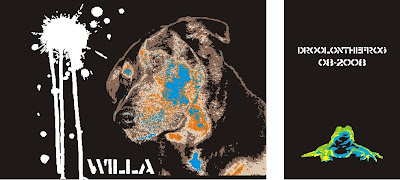 First, I altered the colors in the design. When I tested the projection of the design against the tank, it was hard to distinguish the white areas from the pale yellow so I change white to blue.
First, I altered the colors in the design. When I tested the projection of the design against the tank, it was hard to distinguish the white areas from the pale yellow so I change white to blue.
 It only took two nights to trace the design: one night to trace the end design and one night to trace the front design. Our friend, TJ, owns an A/V company and he generously gave me a long term loan of one of his projectors: a Panasonic PT-LC76U LCD. I had to do all the tracing after sunset and I only had one shot to get the design done. There was no way to do part of the dog's face and then come back and finish it on another night - it would be impossible to realign the projector exactly where it was the night before. The largest part of the design took me a little over two hours to trace. The very exciting 21 second video below is me tracing the end design and swatting away bugs attracted to the light.
It only took two nights to trace the design: one night to trace the end design and one night to trace the front design. Our friend, TJ, owns an A/V company and he generously gave me a long term loan of one of his projectors: a Panasonic PT-LC76U LCD. I had to do all the tracing after sunset and I only had one shot to get the design done. There was no way to do part of the dog's face and then come back and finish it on another night - it would be impossible to realign the projector exactly where it was the night before. The largest part of the design took me a little over two hours to trace. The very exciting 21 second video below is me tracing the end design and swatting away bugs attracted to the light.
I wasn't quite sure what type of pen or pencil was going to write effectively on the tank. It could be permanent as long as the acrylic paints would completely cover it. It couldn't be too sensitive because it would probably take me a couple of weeks to paint the whole design so it needed to hold up to the afternoon sun. I have the tank covered in plastic so hopefully it won't get wet. By accident, I discovered the most effective drawing tool was Prisma color pencils. (See below for more details on the pens I tested.)
Now that the design was on the tank, I could work in the day time when there were fewer bugs!
To save money I bought only white, red, yellow and blue acrylic paint (I already had black). Even though my design only has seven colors, at around $9 a tube, it was going to cost a lot so I'm going to see how difficult it's going to be to mix my own colors. Buying the four colors in a set was like getting one tube free.
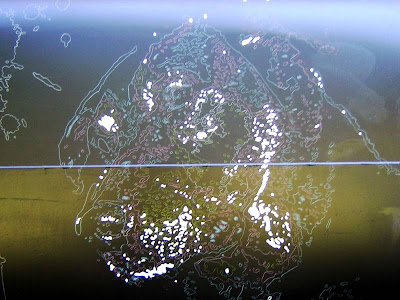 I start by painting the lightest color first. The first day I painted I got most of the white finished.
I start by painting the lightest color first. The first day I painted I got most of the white finished.
Next I will need to mix the remaining paint colors and store in air tight containers.
Stay tuned for updates on this project.
(As I write this I'm enjoying a warm Duncan Hines Peanut Butter Cup Candy Shop Brownies and a side of Breyers All Natural Homemade Vanilla ice cream and a bottle of Le Bleu water.)
Project: Oil Tank 1.0
Project: Oil Tank 3.0
Project: Oil Tank 4.0
DESIGN IN CORELDRAW
I created the original design for Art Unleashed 2006. Here is what I remember, step-by-step, of that process from two years ago using the CorelDraw Graphics Suite software.
PROJECTION ISSUES
I tested several writing implements to see which would:
Here's how the test went:
Not too soft, lots of colors, and I can sharpen them to as fine a point as I want.
PAINT
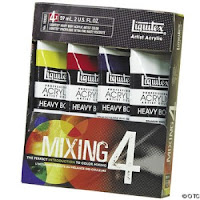
This set comes with a color wheel poster with instructions on how to mix paints.
Project: Oil Tank 3.0
Project: Oil Tank 4.0
Most of my crazy projects are done for two reasons: to do something fun and to learn by doing something totally new and experimental. There's been a lot to learn from my oil tank project.
This past week I got the entire design traced onto the tank and started painting.
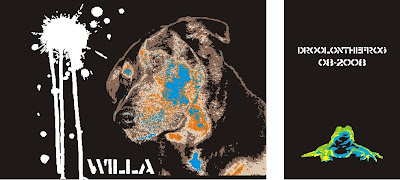 First, I altered the colors in the design. When I tested the projection of the design against the tank, it was hard to distinguish the white areas from the pale yellow so I change white to blue.
First, I altered the colors in the design. When I tested the projection of the design against the tank, it was hard to distinguish the white areas from the pale yellow so I change white to blue. It only took two nights to trace the design: one night to trace the end design and one night to trace the front design. Our friend, TJ, owns an A/V company and he generously gave me a long term loan of one of his projectors: a Panasonic PT-LC76U LCD. I had to do all the tracing after sunset and I only had one shot to get the design done. There was no way to do part of the dog's face and then come back and finish it on another night - it would be impossible to realign the projector exactly where it was the night before. The largest part of the design took me a little over two hours to trace. The very exciting 21 second video below is me tracing the end design and swatting away bugs attracted to the light.
It only took two nights to trace the design: one night to trace the end design and one night to trace the front design. Our friend, TJ, owns an A/V company and he generously gave me a long term loan of one of his projectors: a Panasonic PT-LC76U LCD. I had to do all the tracing after sunset and I only had one shot to get the design done. There was no way to do part of the dog's face and then come back and finish it on another night - it would be impossible to realign the projector exactly where it was the night before. The largest part of the design took me a little over two hours to trace. The very exciting 21 second video below is me tracing the end design and swatting away bugs attracted to the light.I wasn't quite sure what type of pen or pencil was going to write effectively on the tank. It could be permanent as long as the acrylic paints would completely cover it. It couldn't be too sensitive because it would probably take me a couple of weeks to paint the whole design so it needed to hold up to the afternoon sun. I have the tank covered in plastic so hopefully it won't get wet. By accident, I discovered the most effective drawing tool was Prisma color pencils. (See below for more details on the pens I tested.)
Now that the design was on the tank, I could work in the day time when there were fewer bugs!
To save money I bought only white, red, yellow and blue acrylic paint (I already had black). Even though my design only has seven colors, at around $9 a tube, it was going to cost a lot so I'm going to see how difficult it's going to be to mix my own colors. Buying the four colors in a set was like getting one tube free.
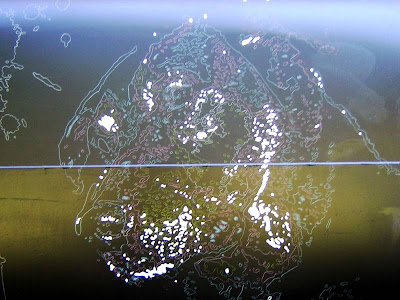 I start by painting the lightest color first. The first day I painted I got most of the white finished.
I start by painting the lightest color first. The first day I painted I got most of the white finished.Next I will need to mix the remaining paint colors and store in air tight containers.
Stay tuned for updates on this project.
(As I write this I'm enjoying a warm Duncan Hines Peanut Butter Cup Candy Shop Brownies and a side of Breyers All Natural Homemade Vanilla ice cream and a bottle of Le Bleu water.)
Project: Oil Tank 1.0
Project: Oil Tank 3.0
Project: Oil Tank 4.0
DESIGN IN CORELDRAW
I created the original design for Art Unleashed 2006. Here is what I remember, step-by-step, of that process from two years ago using the CorelDraw Graphics Suite software.
- Snap several pictures of your dog until I find the one you want to work with.
- Upload the pictures to your computer.
- Open a new document in CorelDraw.
- Select Import under the File menu and import the picture.
- Double click on the picture to open it in Corel PhotoPaint.
- First, I cut out the image of Willa (cutting out all the background) using the Cutout Lab under the Image menu. Cutout Lab works best if you are zoomed in tight on your image, especially if you're dealing with hair or any fine textures. I made my nib size at least 15 and then traced around Willa's head. (Click image to enlarge.)

- When finished tracing, click Ok. The Cutout Lab window will close and the traced image, minus the background, will appear.
- Fix any red eye, if you have any.
- Save the cutout and close Corel PhotoPaint. The cutout should now appear back in CorelDraw.
- Next I did a PowerTRACE. Right click on the image and select Trace Bitmap/Low Quality Image. There are several options to choose from here. You need to decide how much detail you want in the traced image and how many colors you want to use (I used 5). You just have to play with this.
- Don't forget to save your work.

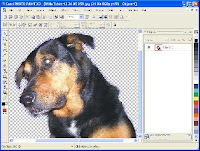
PROJECTION ISSUES
- The design is very complicated so I need to project it onto the side of the tank and trace it. My friend Erin asked me if I was going to use a tracer projector. I didn't even know these existed but, sure enough, you can buy a simplified projection system for enlarging and projecting. She said she got hers for about $30. I found some on DickBlick but you could also use the weekly A.C. Moore 40% off coupon to get one.
- The initial color of the tank was gray. The background color of my design is black. What I had to test first was whether my design would project onto a black surface. When it comes to color and light, I know a lot less than color in print. While the tank was still gray, I projected my design outside onto a piece of black cardboard. The design showed up clear as a bell. This was great news because it meant that I could paint the black background before starting the design not after it was finished which would be much more tedious.
- It would be even more impossible to trace part of the design then set up the projector the next night and line it up to what had already been done. Projection is way too sensitive for that (zoom, focus, tilt, horizontal level, etc.), not to mention positioning the image source in the exact same spot as well. Even while I was tracing the design, I noticed it would creep a little. How and why is still a mystery to me.
I tested several writing implements to see which would:
- semi-permanent to permanent
- not be affected by heat
- not be easily rubbed off
- covered over easily with acrylic paint
Here's how the test went:
- Sharpie Metallic, silver- Works great but the tip is too broad and there aren't enough colors.
- Sharpie Poster Paint, white - Worked great but the only store where I knew they were sold has gone out of business.
- DecoColor Opaque Paint Marker (extra fine tip), silver - Difficult to work with; expensive for this kind of use.
- Conte Pastel pencil, white - Too delicate; easy to rub off.
- Stabilo All, orange, yellow, green, red - More brittle than I expected. Worked better than anything else but I only had three colors.
Not too soft, lots of colors, and I can sharpen them to as fine a point as I want.
PAINT
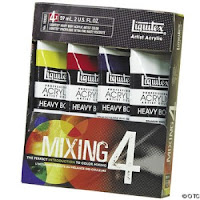
This set comes with a color wheel poster with instructions on how to mix paints.


1 Comments:
Oooo! I like Willa even better with the blue cheek.
By Erin, at 10:17 PM
Erin, at 10:17 PM
Post a Comment
<< Home